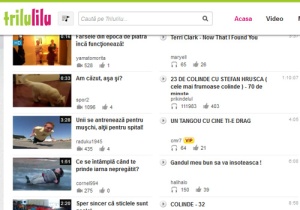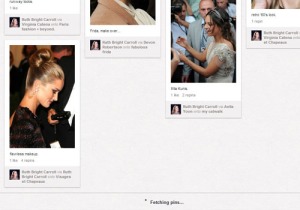Everyone face the same problem: How to choose a WordPress Theme for a new or an existing website???
There are many factors that influence our decision. What should be taken in consideration and to what to pay attention find below: Tips and Tricks form Winithemes.com
1. What you need it for?
The days where WordPress was only good for traditional blog-like sites are long gone. Today, the platform is perfectly suitable to run any kind of site. And I do mean ANY. For instance, here are some of the possibilities, have a look at these different types of sites and a live example for each of them:
- Video sites. Sites where videos are the core content.

- Photo blogs. Each day millions of photos are uploaded on web.

- Magazine site. Like ReadWrite or Mashable, for example.

- Commercial sites / business sites. Traditional business sites presenting the business’ products or services along with some side content.

- Traditional blogs. Well, we still have a lot of those.

- One-product sites. Usually used to promote iOS and Android apps.

- Business-card sites. One-page sites that only contain some contact data and a simple offer.

The funny thing is that each type requires a slightly different design, as well as a slightly different core functionality. Therefore, when searching for a theme, make sure to use specific keywords. For example, if you need a magazine-styled theme, try using “magazine design.”
2. SEO-friendly
Search engine optimization has become such an important element in every website’s lifespan that selecting a theme with no SEO support is just a bad idea. Fortunately, if a theme is SEO-friendly, the theme creator will surely list it on the sales page. I’m only mentioning it here so you don’t forget to keep it in mind.
3. Up-to-date
A quality theme has to be up-to-date. However, this is a parameter that’s very often overlooked. The solution is simple. When looking for a theme, check the release date of the latest update. If it’s more than two years ago, don’t buy the theme and look for a more updated one.
4. Customizable
A situation where you can use a theme right out of the box rarely happens. You will always end up wanting to change the background or adjust the header image, etc. The rule of thumb is: The more customization features the theme has, the better.
5. Responsive structure
Having a theme with a responsive design is becoming a necessity nowadays. Basically, responsive design means that the theme looks equally as good on every mobile device as it does on a desktop computer. (Again, this is going to be listed on the sales page.)
6. Free documentation and support
Getting access to quality documentation and customer support is clearly an evidence of good service. Don’t ever get a theme that’s not supported by its author/creator.
Where to download WordPress themes from?
You can go to individual theme stores like Themify or Elegantthemes, sure. But an easier solution is to browse around here at Winithemes. That’s because we actually list more than 7,000 premium themes in our directory and they all come from a number of respected theme creators and stores … all in one place. Anyway, check it out for yourself. Just use the main search field and input whatever you wish there. We have one of the most powerful filters on the market (yeah, we’re that confident). Give it a try and start browsing now!
About the author: Karol K. (@carlosinho) is a freelance blogger and writer, passionate about entrepreneurship and using the internet as a business tool. He is founder of newInternetOrder.com, where he share various online business advice, with an additional rant every now and then.